You to Change your Ip Address in Google Chrome without Using Software
You to Change your Ip Address in Google Chrome without Using Software
1. Open Google Chrome.
2. Click the Tools button on the task bar.
3. click Options.
4. Click the Under the hood tab to launch advanced settings.
5. Click Change proxy settings, from the Connections button click LAN settings.
6. Click Use a proxy server for your LAN and then enter the IP address of your proxy server into Address and the Port to your given port address. Click OK, and then OK again to finish setting up a proxy.
You to Change your Ip Address in Google Chrome without Using Software? For online security, as there are several websites that want your personal information sometime we need to change ip address. One way to protect your online privacy is to surf by changing your ip address. Without using software i show to change ip address in Google Chrome. To do change ip address just follow the below steps:
2. Click the Tools button on the task bar.
3. click Options.
4. Click the Under the hood tab to launch advanced settings.
5. Click Change proxy settings, from the Connections button click LAN settings.
You are done.


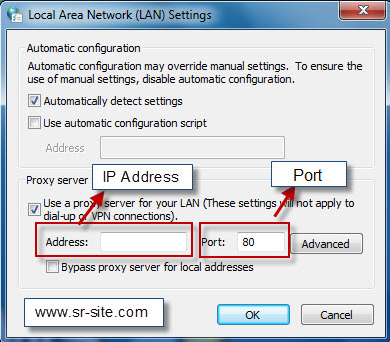



0 comments: